


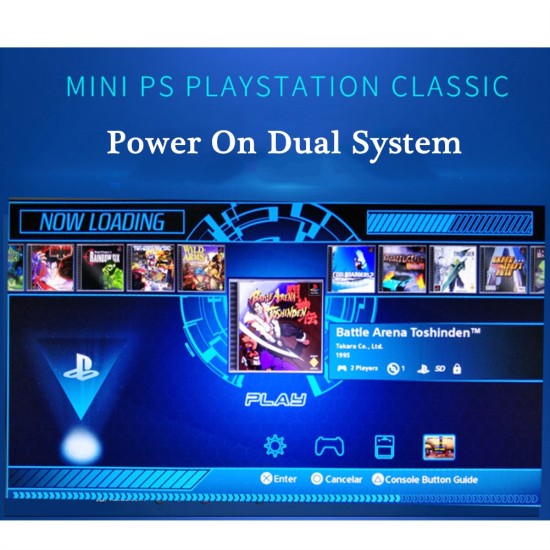




1. Press START in the system interface to enter the PS1 game interface, press the RESET button of the console to exit the game, press the O key in the PS1 game interface to return to the main interface.
2. Press the "square" key in the system interface to enter the open source emulator interface.
3. Press SELECT + SEART to exit the emulator interface.
4. Emulator interface exit system interface select Main Menu, find Quit Retroarch option to exit.
5. Press R2+L2 at the same time in the system interface to shut down the game console.
.Applicable products :PS1 MINI
Connection :USB
Product size :13.5*5.5*2.5cm
Video game rating: elite enthusiasts
Memory: 128 GB
Material: aluminum alloy +ABS
Video/audio interface: none
Network interface: none
Type of accessories for game machine: game machine memory
Additional functions: none
Scope of application :PS1 MINI
Product weight :60g
Product includes:
1* Game Stick, 1* concentrator, 1* packaging
Note:
The light socket and the different screens can cause the color of the item in the image to be a little different from the actual one. The allowed measurement error is +/- 1-3 cm.
.Buysofast
- Stock: In Stock
- Model: PEL_0DL616XQ
- SKU: PEL_0DL616XQ



























