


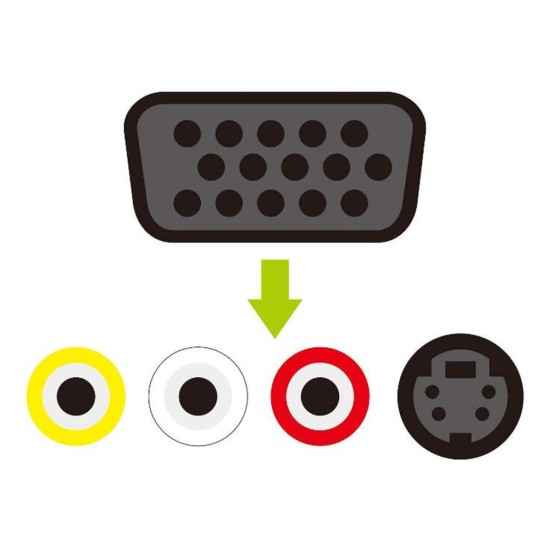




Yellow head: video output
Red and white head: audio left and right channel output.
Blackhead: S-Video output (this and the yellow head, only one can be used).
The output interface is the female port, and the connection cable must be used between the TV and the TV. The package is equipped with a connection cable, and the appropriate package can be selected according to the distance from the computer to the TV.
IMPORTANT: This line requires the use of a video cassette TV (TV) output function. Those who do not have this function cannot use it. Please note. (usually two-head display, one for the display and the other for the TV output, which can be seen in the settings of the display properties).
Use this line, first of all, your computer should have the function of outputting to the TV. If you don't have the function of outputting to the TV, you can't use it.
Determine the function of the computer by yourself:
Right click on the desktop - point attribute - point setting - see there are 1, 2 boxes on the display (see the picture below). If it is one, you can't use this line, please don't take it.
VGA to S+AV PC connected to TV.
.Description
Product Name: VGA to S-Video
Cable length: 0.2m
Interface: VGA
Colour: Black;
Type: adapter cable;
Packing list:
1x lotus head 3RCA cable
Notice:
All images and descriptions are for illustrative purposes only. Product specification, functions and appearance may vary by actual usage. The color deviation is subject to actual system configuration and slight dimension difference is allowed due to manual measurement.
.Buysofast
- Stock: In Stock
- Model: PEL_0DV74EXQ
- SKU: PEL_0DV74EXQ
























